Since AncestryDNA does not allow for an easy download of match information as a spreadsheet, there’s a workaround. That workaround does the job, but there are a few challenges to using it. Until Ancestry decides to allow users the download ability, this is the cheapest alternative.
I added the AncestryDNA Helper to my Chrome browser so that I could download all my AncestryDNA matches as an spreadsheet. The Helper is an extension that only works for the Chrome browser.
It was frustrating to use–especially to load and to get my spreadsheet of results. I had to reload my results page at AncestryDNA several times to get the extension to show the buttons it has for functionality. Sometimes those buttons and the extensions “insert” from AncestryDNA Helper into my AncestryDNA results page would disappear as soon as they appeared. Others have reported similar problems.
I felt like I was playing a video game just to get the “scan” to start–and you have to complete the scan in order to download all your matches.
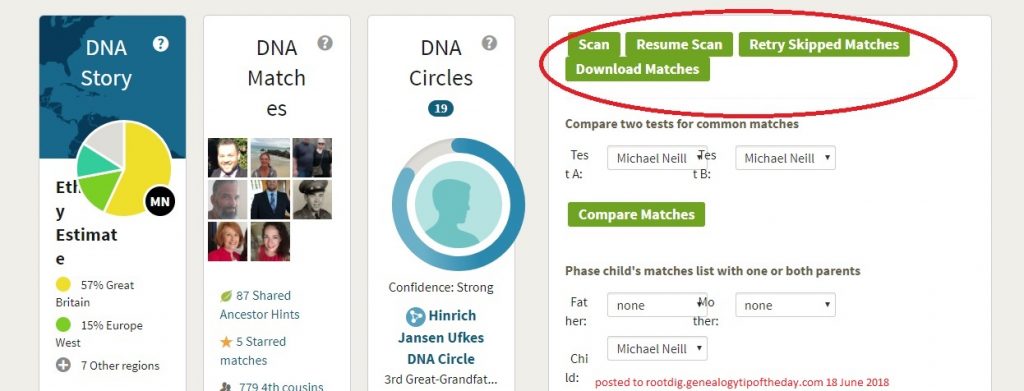
The scan itself is best done while you are doing something else. The webpage in which the scan is conducted constantly reloads as it moves through all your matches. This can take some time. On my two laptops the page kept “popping up” as the active window/tab. Using other windows or tabs in Chrome did not prevent this. Using non-Chrome applications did not prevent the scanning window from becoming the active window on my screen. On my desktop machine that did not happen. There are some known frustrations with the implementation.
I reloaded my results page several times and hit the “download matches” button before it disappeared. I then had my results.
The downloaded spreadsheet of results works just fine though and is worth the effort.
The following fields are extracted and included in the spreadsheet of results:
| testid | matchid | name | admin | people | range | confidence | lastlogin |
| starred | viewed | private | hint | archived | note | imageurl | profileurl | treeurl | scanned |
| membersince | ethnicregions | ethnictraceregions | centimorgans | segments | matchurl |
Most of the columns are self explanatory. The sheet can be sorted or searched–just like any spreadsheet.
This allows the user to see which of your matches have the same administrator. While there are many ways to use the spreadsheet, I personally liked the ability to jump right to that test’s “match page” using the link in the matchurl column. I used the find feature within the spreadsheet to see if administrators of close matches were administrators of other DNA kits that matched me as well. Then I could use the “matchurl” to jump right to that match without searching for it.
If you have made notes, then the notes will appear in the note field. Those who put surnames or other items in the notes may find the downloaded spreadsheet helpful (using the find feature in the spreadsheet to find specific names). The notes come through as one field–so multiple names are all in that box. If you’ve been using the notes in a consistent fashion sorting will be easier. If your notes are random comments then the sort by notes will reflect that.
We will have a few additional posts on using the spreadsheet of results.
But remember…using this extension to download your results as a spreadsheet may test your patience.
However–it is worth it. And thanks to Jeff Snavely for creating it.
Remember–it’s free to use (and can be installed here). And it’s worth the slight difficulty.
Donna says:
You gave good directions and I successful downloaded and opened AncestryDNA helper in my Ancestry.com account. I tried to use it as described and Ancestry has figured a way to block it’s use by automatically filling in the search boxes (previously: none) with my own name, thereby having no names to scan. That search box is no longer available to type any text, just select what is there.
I tried again after closing Chrome, and/or signing out of my account, etc. but it made no difference. Did anyone else run into this problem?
mjnrootdig says:
I just hit the “scan” button and then waited to download the matches. I’ve not done much with the other functionality of the extension.
Toni says:
It amazes me that ancestry continues to thrive with their never ending road blocks to using their site. The constant “this function doesn’t work” and this page is not available is getting me closer and closer to some other web site to host my tree. In the last upgrade they made it impossible to upload ancestry raw data to FTDNA. On purpose? What do you think? Ancestry refuses to give us anything we ask for, site wide or DNA tools. Their made up facts that they’ve gathered from all the trees there is making fact finding much more difficult. Why are they so successful? I won’t pay them. Why do others? I’ve traded all my research for a free space for my tree. I feel no guilt.
Mary Twitchell says:
Hope you might be able to help me — I recently ran a “resume” on my kit to catch things added since my last scan. It seemed to work fine, and the next time I checked the scanner had started working on another of my kits. However, when I went back to my kit on Your DNA kit? Summary, NONE of the scanning buttons appear even for an instant. I’m asking this q on the yahoo help page but thought I’d ask you since this is the first place I’ve found that refers to the phenomenon of the disappearing buttons.
Do you have any suggestions?
Thanks for this very useful description.
Mary T