Paypal is the lowest cost credit card processor for me. Unfortunately they recently changed their checkout page to make it seem like you have to use PayPal to order recorded webinars or register for upcoming presentations.
You don’t.
To pay with a credit card, place items in your cart/basket. When you are done, hit “submit order” or “checkout.”
At some point you will see this screen. Do not hit “Log In” unless you want to use PayPal. I know it seems silly, but hit on “Sign Up”
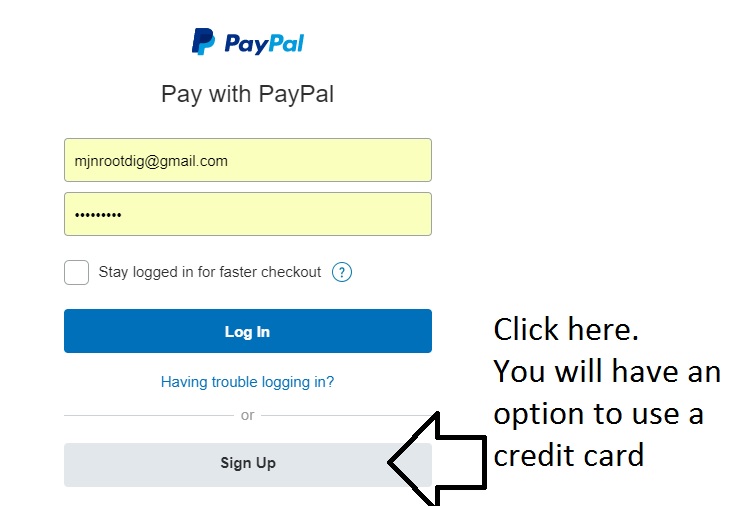
Then this page will display. Here is where you can pay as a “guest” using a major credit card. I never see your credit card information. All I know is that the charge was approved, what your email was (so I can communicate with you), and what you ordered.
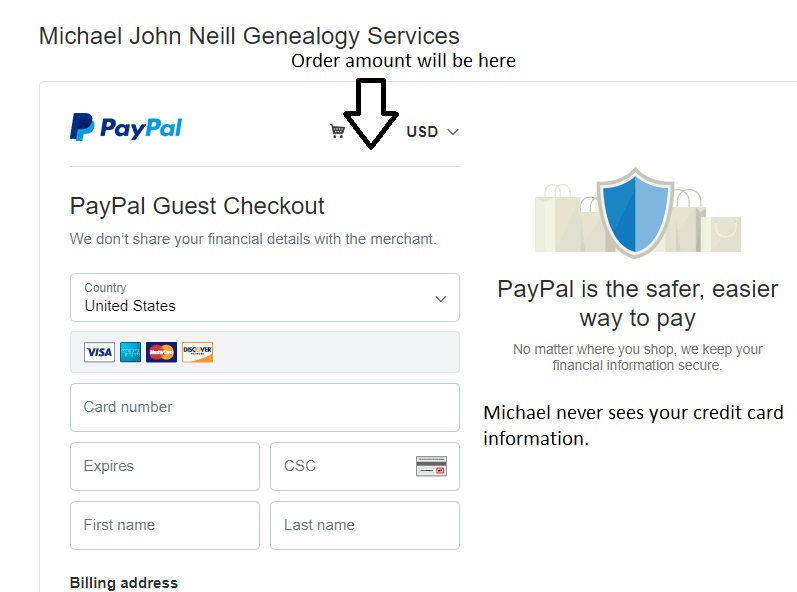
Thanks for your patience.
Using PayPal to process credit card payments is the cheapest way for me–and that helps keep costs down.