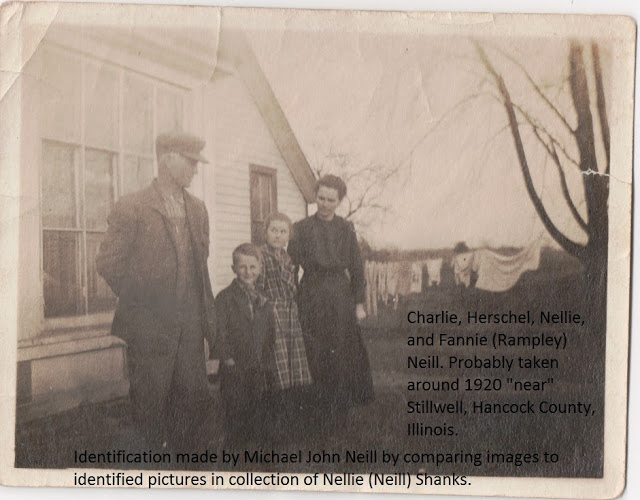
Genealogists who are not necessarily adept with their computer skills may simply copy and paste the image into their own graphics program or genealogical software–thus bypassing any “metadata” that is not an “immediate” part of the image and unintentionally overlooking key information.
Who is in the picture is important, but I’m starting to become convinced that some of the “chain of provenance” and “how” we know who is in the picture or where it is taken is important too–just as important. There are many pictures on the internet that are identified, but if one simply “copied and pasted it,” how does one know if the identification was correct?
And if the image gets saved without any identifying information, then it’s just an old picture of some dead people.
Ruth says:
I “inherited” some family pictures. My sister and I can identify my grandmother and two of our aunts in most all of them. However, some of the other people – probably the aunts we didn’t know – we can’t with any accuracy name. I wonder about identifying them as possibly Aunts so and so, or just as “unknown?”
Fred Hinke says:
Just a suggestion:
Import the picture into a Word Document. Add as much metadata as you want and then save the word document as a pdf. If this were my family I would probably save the document/pdf with a name like ‘Neill, Charlie and family – photograph’
Carla says:
And the great thing about what Fred suggested above – you can send the word document out with the picture and your info to relatives and friends and they can add comments to the document and send it back. I have found so many relatives that could be named in pictures. Pictures that might have been consigned to the dumpster because “no one knows who these people are”!