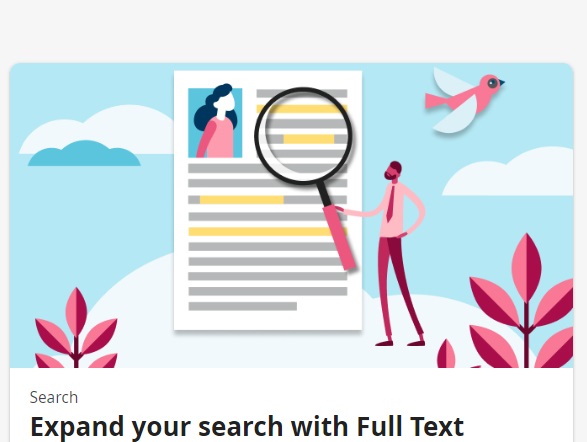
FamilySearch recently announced the full-text search of various local records–particularly probate court and land records at their FamilySearch Labs site. This site is still in the beta stage, so things may work differently from one visit to another. But this functionality allows researchers to access records that would have required manual, page-by-page searches before.
But it is not perfect.
Results can be filtered.
Filtering can be done by record year, record type, record place, or collection. I’m choosing to filter by location–at least for now. Your approach may be different. No matter how unusual the last name, nationwide searches are not always appropriate. You
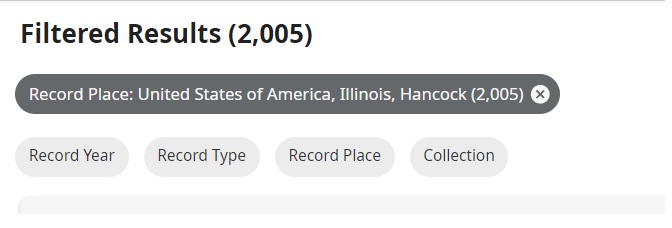
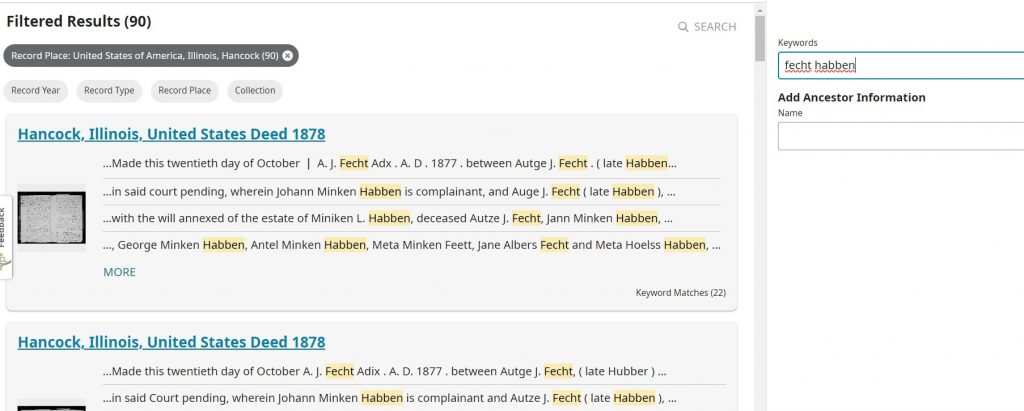
Multiple keywords are helpful
Surname only searches will likely result in too many results to practically wade through. Think about what other keywords or terms may appear on the document with your ancestor’s name. Keep in mind that any word may have been interpreted incorrectly by the AI.
Some keyword approaches to consider:
- family surnames that intermarried with your family.
- last and first name combinations
- locations where the family lived–other than the location where records are being filtered-this can be helpful in deeds where the new residence of a grantor may be mentioned in the deed
- ancestral occupation–for those records that do mention that as some deeds in the Eastern US do
- locations where the family lived–helpful for deeds that may mention townships, towns, or other place names. Remember that in federal land states, townships are not always named in legal descriptions.
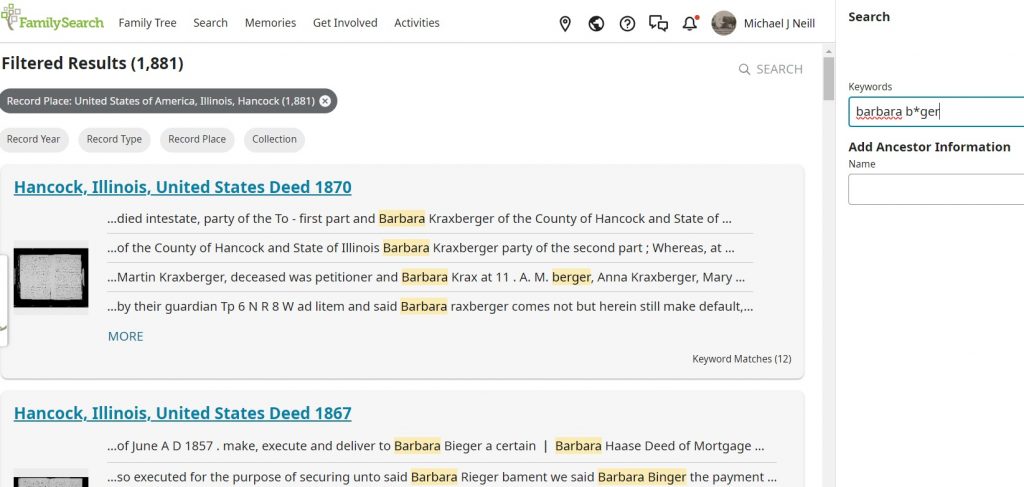
Wildcards are allowed.
Many names are easier to locate using wildcard searches. In the illustration, I wanted to search for Bieger, Berger, Beger, etc. all in one search–hence b*ger as a keyword search term.
Quotes for exact searches.
Quotes can be used to search for two words as a phrase. “Clark Sargent” will only return entries containing that exact phrase. I did note in searching for other names with quotation marks that this search occasionally does give other results. My search for “James Rampley” returned that name along with James E. Rampley and James & Rampley.
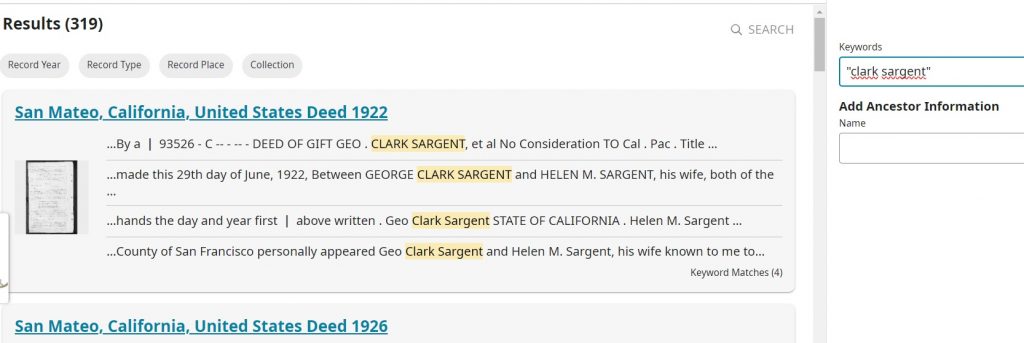
Remember:
- this search is still in the developmental stage
- track how you search–you’ll never remember all the keyword combinations you used.
We’ll have more in future posts.
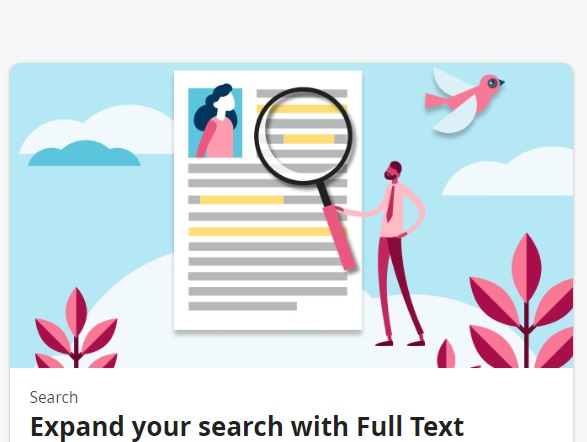
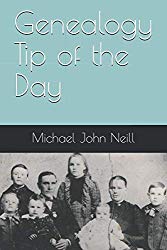
One response
Michel, thank you for bringing this explanation to us. I had seen the Family Search notices, but hadn’t followed it through. Now I am eager to try it out.