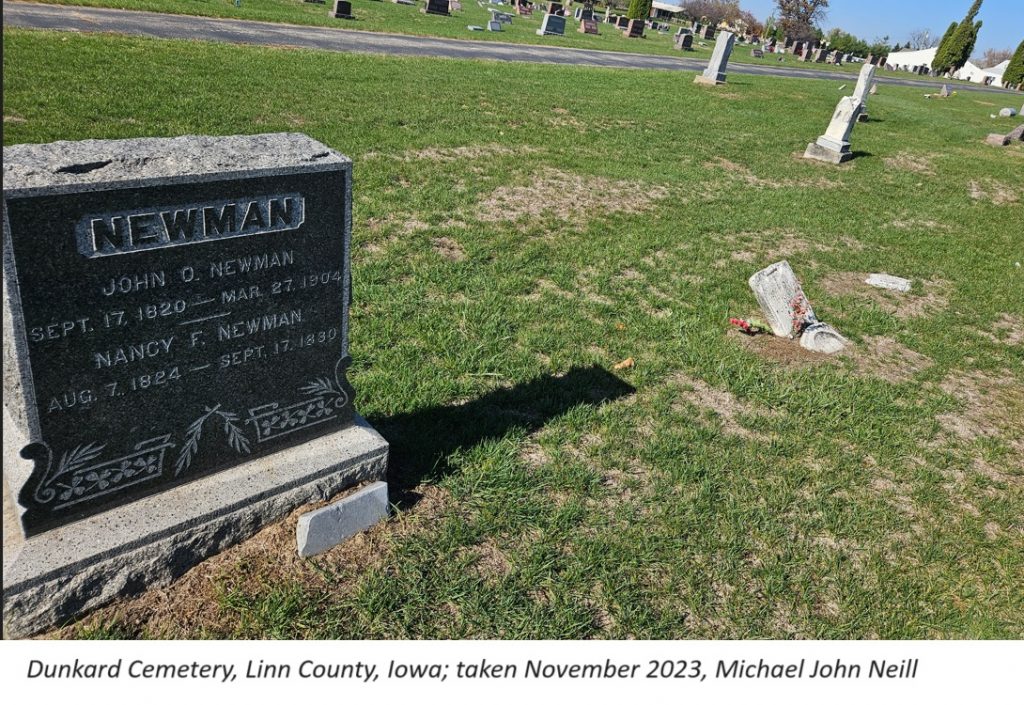
I’ve been writing about tombstone pictures on Genealogy Tip of the Day. As time has gone on, I have become a bigger fan of taking overview photos to provide perspective and indicate the location of the stone.
Sometimes I get told “GPS” will take care of that. I understand how GPS works. It’s worth noting how close some stones are together and potential inaccuracies with GPS precision based on this article on gps.gov. I also know that sometimes it’s easier to have a visual to see relative positions instead of numbers indicating position. Images such as the one in this post can be used to create maps (hand drawn or digital) of appropriate sections of the cemetery showing relative positions of stones.
I tend to be borderline excessive in my taking of photographs at cemeteries because I do not want to miss anything and I like the landscape photos that show relative positions of stones.
Do not just rely on GPS. Pictures can be worth a thousand words. Take them.
Another article on GPS accuracy on Mapscaping.com indicates some phones accuracy can by off by 33 to 66 feet. It’s worth noting that adjacent stones can be much closer than that distance and that if you are moving around while taking pictures–which you obviously would be–trees may be impacting the accuracy of your location.
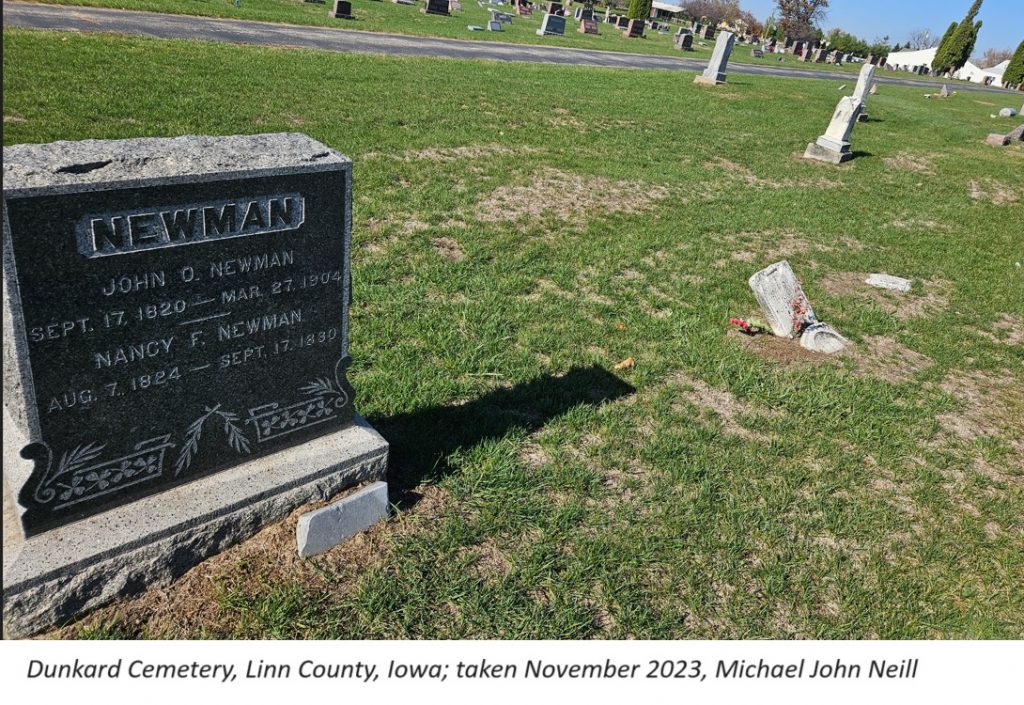
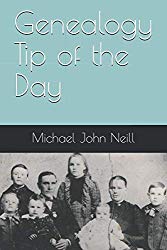
5 Responses
I plan to revisit my near cemeteries to retake photos. Back in the day, findagrave only wanted the stone, not even the grass around it, so that’s what I took.
I’ve used a Garmin gps when doing field work looking for botanical specimens. If the target location was under trees, the accuracy of the reading decreased rapidly. I had made a reading on one visit, when I came back a few months later, I was in the correct general area, but the gps was 10-15 meters out. I would never have found the exact location relying on that gps data.
Trees were something one of the articles I saw mentioned–buildings were another issue. In some cemeteries, trees can be a problem. The GPS will get you close, but your eye or a camera still needs to be used.
I like your reminder, to take pictures showing what all is around the tombstone! You always have good suggestions and I always enjoyed reading about your family or families and what research you had done.
Thank you,
Laura Adams
Have a look at what3words for location info. Delivery services and emergency services use it for more precise location’s