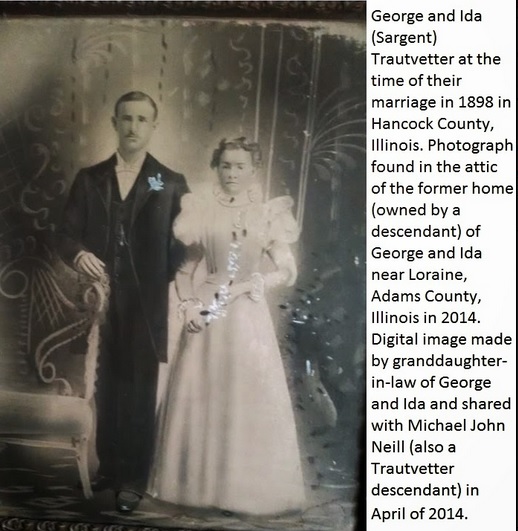
George and Ida (Sargent) Trautvetter wedding portrait, 1898; digital image 2014, privately held by grandson of George and Ida, 2014. Original photograph was found by grandson of George and Ida in their former home about 2013 and a digital image of that photograph was shared with Michael John Neill in 2014.
Scanned photographs are great. They are a good way to share and exchange images that may be lost forever otherwise.
However a scanned image needs to be more than just a reproduction of the original picture. There needs to be a discussion of the provenance of the picture and the identification of the individuals in the picture. The discussion does not need to be lengthy, but it needs to be included.
There are digital imaging programs that allow the user to incorporate this information as metadata associated with each picture. That metadata will be seen by viewers of the picture who take the time to download the image as its original file and also take the time to look at the metadata.
Then there’s the other 90% of the population.
They are the individuals who when they find an image online take some sort of screen shot of the image, paste that image into their photoediting program and save the result. They never see the metadata and may never bother to even save the image from it’s original online publication in order to look for it.
If the creator of the image even bothered to incorporate the provenance of the picture and the identification of the individuals in the metadata in the first place.
The the image included in this blog post includes a citation created in the spirit of Evidence Explained. Evidence Explained mentions including provenance in the citation, but the identification of the individuals (and the perceived accuracy) is left to analysis separate from the citation. I’m starting to think that how I know who is in the picture should be a part of my citation–and I should have included it in the image used to illustrate this blog post.
I’m not certain if the original has the Trautvetters names written on the back or not. I do know that the people pictured in this picture look an awful lot like other pictures that have been identified as George and Ida (Sargent) Trautvetter. After all, I didn’t know my great-grandparents as they died thirty years before I was born.
A picture is worth a thousand words. But take at least a hundred to cite it.
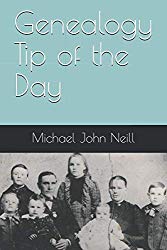
4 Responses
Thank you for the info. I would really like to do this but I don’t know what programs you are talking about. Can someone tell me a program to use on a Mac? Maybe Photo does it, that is what replaced my iPhoto last month. Not liking it very much because I lost all my groupings and had to go and try to form new groups, so it would be great to have a program that would allow one to write on the photo the metadata that you are speaking of. Thanks.
Jackie, on a Mac, I think if you right-click on the photo, some choices appear and one of those choices is “Get Info”. When you click on that, there is a place to rename a photo, add a description, assign keywords, etc. It also gives you the the time and date of the photo (if your camera is set for the correct date and time) and information about the camera used to take the photo and its settings.
I use Paint Shop Pro to do something similar. I make a copy of the image and then instead of enlarging it, I increase the height of the image. This adds blank space on the bottom. I then add text in the white space and crop away any extra blank area.
Good idea. Enlarging the actual image can reduce it’s clarity. Adding white space to the top or bottom usually does the trick to give place to “write.”