When I travel and do research, I like to get as much information as I  can quickly.
can quickly.
Trying to document my research slows that down. However, failing to document will create later problems, even if I never publish any of my genealogy.
While working with church records from Salzungen, Thuringen, Germany, at the Family History Library, I made quite a few digital images. The church records were typical for the era–unpaginated. Fortunately at some point in time someone had stamped page numbers on each page and the year of the entry was written at the top of the page. One easy workaround was to make a digital image of the entire page that contained the entry of interest. This is advised as it allows the researcher to view the entries in context and compare the entry of interest with other entries to determine what’s the same and what’s different. That’s a good idea.
One problem with that was that I needed to copy so many entries that I already had plenty of “context” and didn’t need it for every entry. The other was that, in order to read the handwriting later, I wanted images that were as focused on the original as possible. That meant that the page number and the year didn’t always show. In a few cases the entry was on the bottom of the page and the magnification setting did not allow the year from the top of the page to fit on the same image capture.
To assist me in tracking citation information along with the image, I devised a simple file name structure. The file name contained the page, the year of the entry, the last na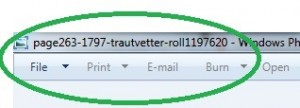 me on the entry and the FHL roll number. The roll number served to tell me where the item was from and armed with that, and the year and the page number, I could craft a citation later.
me on the entry and the FHL roll number. The roll number served to tell me where the item was from and armed with that, and the year and the page number, I could craft a citation later.
As I saved the images, I put them in folders for specific rolls of film, but the film number was included in each image “just in case.” Sometimes when in a hurry or distracted, it’s easy to accidentally save an image in the wrong media folder and without the roll number, I might not remember from where the image came.
The naming actually didn’t take too much extra time. As the images were saved, the previous file name “appeared” and all I had to do was change the page number and year.
So much easier than the days of making paper copies and writing on them as they came out of the machine.
And that was better than transcribing by hand.
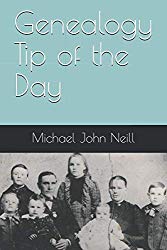
No responses yet