Images of genealogical records can be obtained from a variety of sources. It’s important to know how something was located. Knowing where “you really got something” isn’t just so that you can source it later–although that is important. It’s not just so you can analyze it later–although that is important as well. It’s also so you don’t obtain several copies of the same record in different ways–that’s a waste of time and money.
There are times when you want to look at a different image of a record (eg. the one you have is of poor quality and different copy may be easier to read). But you should get a second copy of something because that was your actual intent–not because you didn’t really know you had already seen it.
An 18th century administrator’s bond makes for a good illustration. It was easy to locate at Ancestry.com in their probate collection (it’s also available on FamilySearch as well). 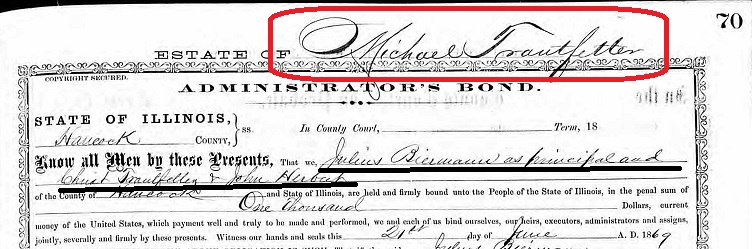
Administrator’s Record, Volume B, page 70. Originally created by the Hancock County Circuit Clerk’s Office, this digital image was made from a digital image at Ancestry.com which had been created from the Family History Library’s microfilm copy of the record.I wanted the specific volume information for the specific item this page came from. To find that I navigated in the images at Ancestry.com using the “filmstrip” option. The illustration below shows the first actual record page on this filmstrip along with smaller thumbnail images for image 1, 2, 3 and 4.
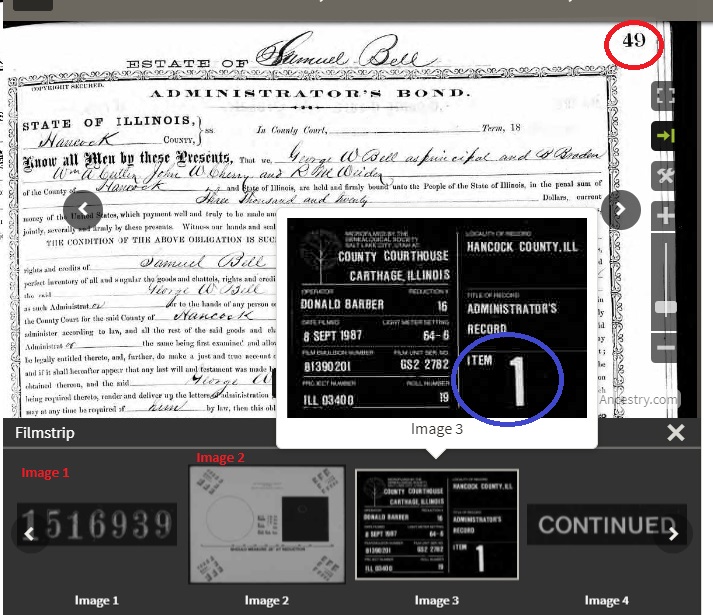
- Image 1 indicated the Family History Library roll number for the specific roll of microfilm from which these digital images were made.
- Image 2 is a test pattern used by the filmer.
- Image 3 is the title plate that is used for each book or item on the roll. The title plate indicates that these materials are from the “Administrator’s Record.” The “item number” means this is the first item on the original microfilm roll (some rolls have more than one item and item numbers were used to distinguish between images on the microfilm)–not the volume number.
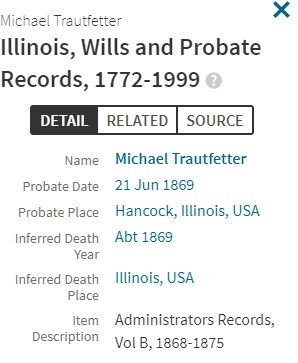 On the “detail” screen (obtained when viewing the page that contained Michael Trautvetter’s administrator record) the title of the volume is indicated. If I want to validate that Ancestry.com has the correct title of the item (sometimes they don’t) I will need to navigate to the previous roll of film and look at the cover of the record book. In this case it probably is not necessary, but sometimes it is desirable to view the rest of the original record–just in case something was missed.
On the “detail” screen (obtained when viewing the page that contained Michael Trautvetter’s administrator record) the title of the volume is indicated. If I want to validate that Ancestry.com has the correct title of the item (sometimes they don’t) I will need to navigate to the previous roll of film and look at the cover of the record book. In this case it probably is not necessary, but sometimes it is desirable to view the rest of the original record–just in case something was missed.
I’m not doing this just to doublecheck how Ancestry.com has titled the item. I want to know the exact title (which should be on the cover of the book’s spine which is usually contained on the microfilmed images) so that I know exactly what I’ve searched. As more microfilmed records become available digitally, reducing the number of times I see the same thing is to my advantage. This record is already accessible in more than one way. If the image I obtain is easily readable, I probably do not need to see every version of it. At this point, the page from the administrator’s record is available:
- in the Hancock County courthouse in the Circuit Clerk’s office
- on microfilm at the Family History Library
- on microfilm at the Illinois Regional Archives Depository in Macomb, Illinois
- digitally at FamilySearch
- digitally at Ancestry.com
Capturing what I can about this record when I’m accessing it will save me time later.
I can “browse” into the previous roll of microfilm at Ancestry.com. That is done until I get to the title sheet for the volume from which the Trautvetter administrator record was taken. That confirmed I was in “Administrator’s Record” Volume B and that the microfilming was done in the Hancock County, Courthouse in Carthage, Illinois. The office title was not indicated.
I now know what I’ve actually searched, although in this case I was already pretty certain. My citation needs to include the provenance information (at least in my opinion). Once a person has gone through these steps a few times, it does not take as long as one might think. Creating a spreadsheet of microfilm rolls that have already been used, what the actual titles were, the original repository, etc. will save time–particularly for those of us who have several families in the same jurisdiction.
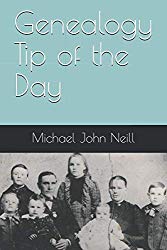
No responses yet