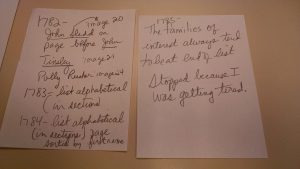
My notes will be lost if I don’t include them with the record images I made.
It’s easy to make digital images or paper copies and not keep track of important details. In fact it is often easier to fail to note these details when making digital images–particularly because it can be tempting to download an image and move onto the next one.
It can also be tempting to not take any notes while searching online records.
While at the Family History Library in Salt Lake City recently, I was using digital images of tax records for Amherst County, Virginia. Saving the images was not really difficult–but because the images were not always paginated and did not contain the year or location on every page, it would have been very easy to save images that did not make sense.
The best and easiest approach (at least for me) was to save all these images in one folder. And, since time was somewhat short, I didn’t want to spend time renaming each image as I saved it (this was also because some pages had more than one surname of interest on them). Then, because each set of records was in a bound book with a cover page that included the year and the name of the county, I made an image of that cover page–before I ever looked at any entries from that year. I then made images of relevant pages from the book. The images can be sorted by date/time, so I’ll know which entries came from which year simply by sorting them by time of creation. Then I can worry about cleaning them up–when I get home. I just needed to make certain when I made the images that I did so in a way that would facilitate using them when I returned home.
I also took a picture of handwritten notes I made while using the images. Those images of my notes are also included in the folder that contains the actual record images.
Fortunately my handwriting does not look like the tax collector of Amherst County. I can easily tell the difference.
And besides, when sorting them by time the pictures of my notes come up last because I made them after I had completed my actual research in the records.
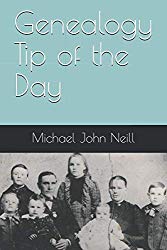
No responses yet