Blaine Bettinger has created an extension for Chrome allows you to use up to eight colors to code your AncestryDNA matches (download it here). Great idea and it’s easy to install.
But before you start using it–stop and think.
And stop and think some more. Not because it’s bad to use the extension, but because sometimes in our excitement to use a new tool that we don’t think about how to use it.
Before you decide what to use for each color, think about your family tree background and if there are any “clusters” or what I’ve called DNA pools. Based on my individual genealogy (your break down will differ), I decided to use the following descriptions for the colors:
- maternal-Ostfriesen
- Neill not Rampley
- Neill and Rampley
- Rampley not Neill
- John Michael Trautvetter
- Ira Sargent
- Ellen Butler
- other determined person
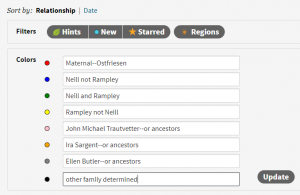
Again, what works for you will be different. All my maternal ancestors immigrated to the United States in the mid-to-later 19th century from Ostfriesland, Germany, settling in two geographically close areas of Illinois. I have numerous double triple cousins on my maternal side. It made more sense to just use one color for all of them and put the details of the relationship in the notes for that match. When I see red, I’ll know I’ve determined that person to be a relative of my mother.
Three children of my great-great-grandparents Samuel and Annie (Murphy) Neill [married 1864] married into the family of James and Elizabeth (Chaney) Rampley [married 1830]. For me it made sense to put them in one of three pots: Neills but not Rampleys, Rampleys but not Neills, and both Rampleys and Neills. That classification took care of most people related to me through my paternal grandfather–but did not include a color dot for relatives of my great-great-grandmother Nancy (Newman) Raampley.
That generally left my Grandma Neill’s relatives. I decided I wanted a color for everyone I figured out. I decided to make dots for three of Grandma Neill’s ancestors (except for her grandmother Franciska (Bieger) Trautvetter. Black can be used for others who had been figured out. The details of that relationship will be in the notes I have for that person.
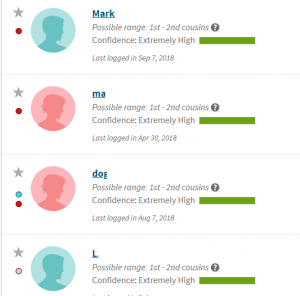
Give some thoughts to how you will use the dots. Once the colorization process has started, going back and changing it will take time.
See our brief follow up to this post.
Check out my list of AncestryDNA webinars–download immediate.
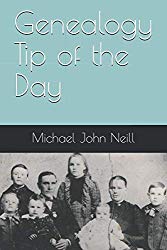
3 Responses
[…] eight colored dots to label your AncestryDNA matches. Michael John Neill wrote an interesting post Label Your AncestryDNA Matches stressing the necessity of giving thought to how to use these on the thousands of matches we have. […]
I did download of labelling tool. Can’t see it anywhere. How do I get it on my dna matches ?
Was it an extension for Google Chrome?