We were finally able to give this presentation on 28 July and have now made the recording available for download.
Note:
Registrants and pre-orders of this presentation should have received an email with information regarding download links.

Do not download from order links in this email if you pre-ordered. Email me if you did not receive these.
Details:
This session focuses on the DNAPainter and GedMatch.
This is an updated presentation–we have given presentations on DNAPainter before and if you ordered that earlier presentation please note this one is similar to that one.
We will discuss:
- downloading matching data from DNA sites
- painting your DNA matches
- finding match data
- labeling, grouping
Our concentration is on organization and problem-solving. Purchase for immediate download–view at your convenience . This is not a streamed presentation.
You cannot upload your raw data to DNA Painter. You need the segment data that you can get from 23andme, FamilytreeDNA, Gedmatch, and MyHeritage.
From GedMatch, we’ll use:
- one-to-many matches
- one-to-one compare
- matching segment search
DNAPainter’s mapping tool will be also be utilized. DNAPainter tells you when a new painted match has shared DNA with other matches you’ve already painted. We’ll be using that feature of the site.
We will look at :
- organizing your analysis and process
- documenting your thought process and conclusions for later review
- tracking shared matches
- assigning segments to ancestors and couples
- specific examples–including one where the grandfather of the testee was unknown
What you should already know or have done :
- Basics of DNA analysis–accuracy of predicted relationships, centimorgans and segments, why you don’t have DNA from every one of your ancestors, why third cousins may not share DNA, why siblings don’t have the same DNA, why predicted cousin relationships are estimates, etc.
- Experimented with DNAPainter–at least painted a few matches.
- Also recommended that you’ve already uploaded you DNA data to GedMatch–we won’t be discussing how to do that in this presentation.
- Have already looked at your GedMatch results
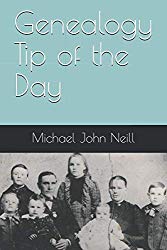
No responses yet