I used the Free Autosomal Data Transfer at Family Tree DNA to upload my raw DNA test results from AncestryDNA several months ago. There were not any “immediately exciting beyond belief matches” and I put looking at the results on the back burner.
They were still on the back burner when I received an email last week from someone who contacted me after noticing a connection to my DNA. The predicted cousin relationship was between second and fourth cousins. The connection was distant–we’re fourth cousins twice removed–but I was excited to contact with a relative. Our paper connection was relatively easy for me to determine since it was on my fairly well-documented maternal lines. We’ll save the details of that for a later post. The really summarized version is that one needs to have their paper pedigree as complete as possible. I was fortunate that the connection was not in one of my families where I have more blanks.
Becoming familiar with the ins and outs of DNA testing is, as we’ve mentioned before, easier when you “know something” about your family. That’s why I suggest experimenting first with the DNA matches you have on the portions of your tree where you know more–even if that’s not really why you did the DNA testing. That will increase your understanding of DNA and help you when you begin working on the more confusing aspects of your DNA matches.
The “”Free Autosomal Data Transfer” allows you to view your matches to other submitters at Family Tree DNA and to use FamilyTreeDNA‘s”Family Finder Matrix.” Note: “Family Finder” is the name of Family Tree DNA’s autosomal test.
Keep in mind that this will not simply be a way to “view all AncestryDNA submitters” in a different format–not all users of AncestryDNA have submitted their data to Family Tree DNA. There will be submitters at Family Tree DNA who are not on other sites. Reaching out to more people is one of the largest reasons to use more than one site to submit your completed results. If you’ve had your autosomal DNA done at AncestryDNA or one of the other sites you can download that data and submit it. You do not need to retest.

I decided to spend the $19 and “unlock” all Family Finder features, which include the Chromosome Browser, myOrigins, and ancientOrigins. Personally I was only superficially interested in the “origins” features of the site, but did want to be able to view the results in the chromosome browser–something one is not able to do at AncestryDNA.
My “origins” chart was interesting–we’ll discuss it briefly in another post.
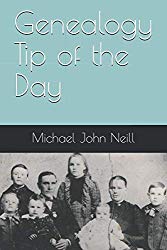
No responses yet