It could be said that it feels sometimes like AncestryDNA keeps quite a bit of our data from us. MedBetterDNA is another extension for Google Chrome that provides some additional functionality to the AncestryDNA results page. There are several things this extension allows us to do, but this is almost enough for me:
the ability to see my notes on the page with my list of matches
I’ve not been an extensive user of the notes so far–largely because they were always buried on that next screen. The ability to see my notes on this page is great.
There are other things this extension does and we’ll be talking about them in future posts.
Stay tuned!
I am not affiliated with the developer of this product and users download at their own risk. I have added this extension to Google Chrome for my own personal use.
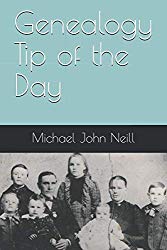
One response
In firefox you just click on the notes icon on the match page. The one with all your matches. Click the notes icon and the note for that person shows.