I tried but it does not appear to work.
In response to “A Leave Out Option,” it was suggested (both in a comment and in private emails to me) that one could eliminate specific cities in the search results at Ancestry.com by using the keyword box and inserting a minus sign.
I tried it. It does not work.
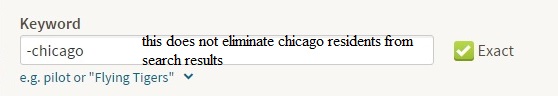 Chicago was still in my search results. The keyword box in the Ancestry.com search screen does not allow for the “-” option like some search engines do. My search for John Smith as shown above included Chicago results as shown in the image:
Chicago was still in my search results. The keyword box in the Ancestry.com search screen does not allow for the “-” option like some search engines do. My search for John Smith as shown above included Chicago results as shown in the image:
If there’s a way to search for an entire state (as shown in the search box) and then to eliminate one city, I’m not aware of how to do it.
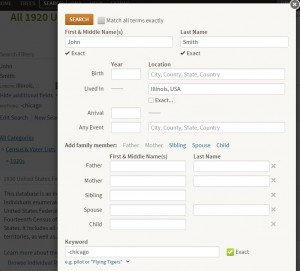
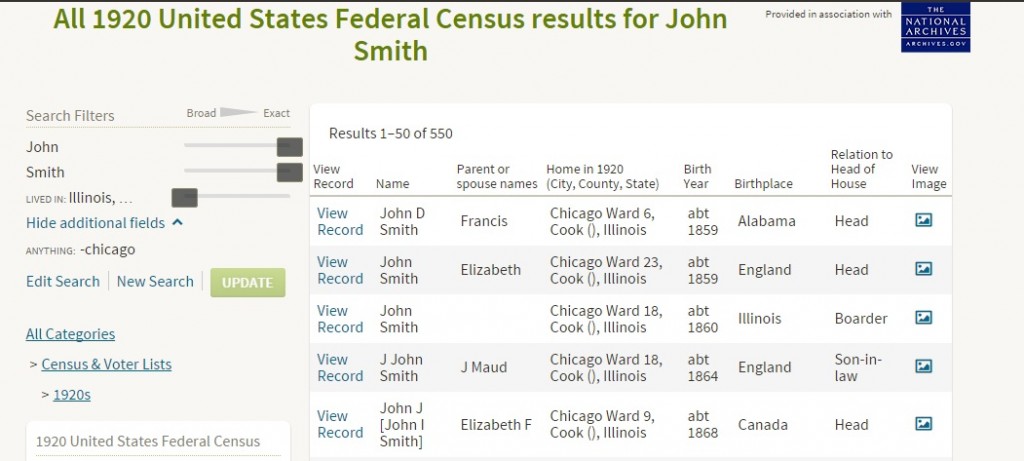
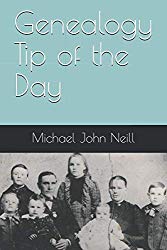
No responses yet