Don’t get me wrong, I like FamilySearch and all the digital images of records they have online. I’m not so impressed with their new tool to help one find digital images of original records that have been placed on their site.
According to a post on the FamilySearch site “FamilySearch New Tool Unlocks Data in Digital Record Images” the “Explore Historical Images” was recently released and allows users (with a free account) to search for records that are tagged to certain geographic locations.
A search for Hancock County, Illinois, located 754 results.
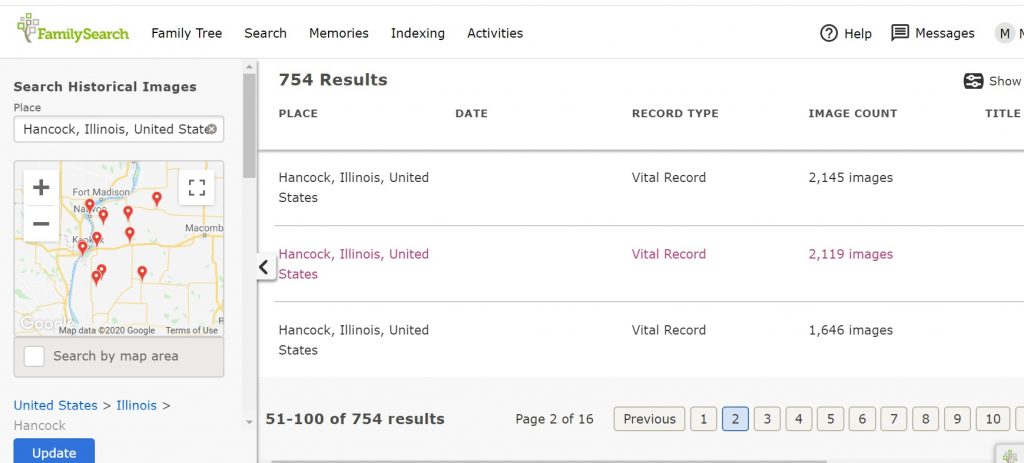
There is no easy way to see what a record type actually contains until one clicks on the item. Clicking on that link pulls up that one set of digital images, bypassing the catalog entry and taking one right to the “digital roll of microfilm.” It appears that each separate roll of microfilm or item resulted in a separate “hit.”
One problem is that from the results screen I have no idea what the “vital record” is (birth, marriage, or death), who created it, or what time period it covers. This seems to be a tedious way to navigate through these results. There is also no way currently to tag a result that I’ve looked at previously. This seems to be a very inefficient way of looking at these records–especially in locations where I’ve already utilized a great deal of the online records at FamilySearch and am hoping to find something new.
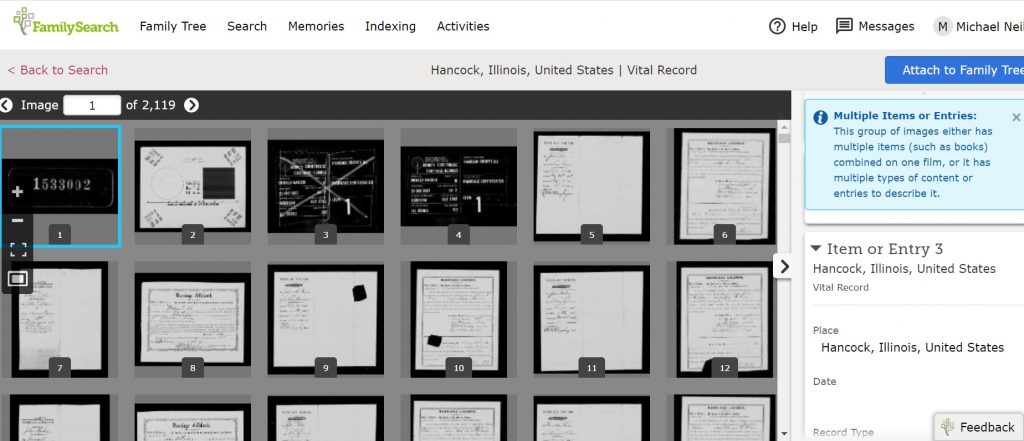
The information on the right hand side was not helpful in terms of what I was actually looking at. Of course the digital microfilm contains the title cards, but it would have been nice to know what I was looking at before I got into the actual set of images.
Looking at the results, it appears that items that were cataloged for all of Hancock County (county land deeds, county court records, county vital records, etc.) were returned as well as items that were cataloged for smaller political units within Hancock County (towns, villages, etc.).
There may be times where this tool will allow me to stumble upon something I have not already encountered.
What seems to still be a more productive approach is to search the card catalog for the location in which I have an interest and browse the records cataloged under that region. Then:
- Look at records cataloged for larger political jurisdictions that contain the region I am interested in.
- Determine what locations within the region of interest have records cataloged at that smaller level.
- I need to know where within the location my individuals of interest lived. That will help me know what smaller regions I need to look at.
- I need maps of the area of interest so that I know what adjacent regions are for the area of interest. I can see what towns and villages are near to the area of interest and search for those in the card catalog.
Using the card catalog for varying levels of geography, combined with good maps, seems to still be the best approach to finding digital images on FamilySearch that are not in the record collections but are simply in online collections of digital microfilm.
They way the “Explore Historical Images” is currently structured seems to require a great deal of browsing in an inefficient fashion. That’s time I could spend searching the catalog and knowing what I was getting at faster…and using that extra time for looking at actual images of records.
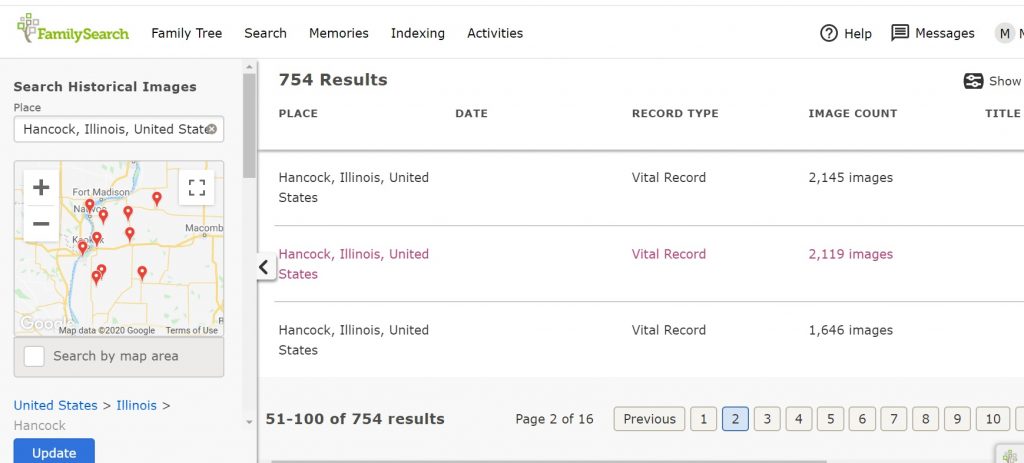
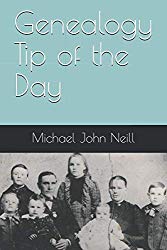
6 Responses
I agree with you. They need to put the details of the specific “microfilm” from a specific collection. It’s frustrating and pretty useless the way it is now.
I find it quite useful and “image”ine that it will be improved.
Glad you found it helpful. For me, it seems a cumbersome way to find what is already cataloged in the catalog.
I am so happy that you published this. I felt it was a weird thing to be promoting. Even if you did manage to find a record this way, you’re kind of bypassing the source information and it makes it harder to know exactly what you are looking at or how to craft your citation.
Cathy-
That’s one of the issues I had with it. It’s like “boom! Here are some images!”
I agree 1,000%. I prefer to search via keywords only in the FS Catalog. That gets the optimum number of results to choose from.